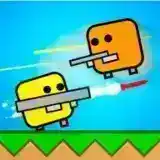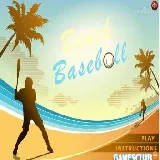Google Minesweeper
Played 434 times.
100% (1/1)
Google Minesweeper is a web-based version of the classic logic puzzle game, developed by Google and released in 2018 as part of its popular Google Doodle games series. The game features a grid of squares, some of which contain hidden mines, and the player’s goal is to clear the board without detonating any of them, using clues about the number of adjacent mines in each square.
Also Play Minesweeper Unblocked Game
Also Play Minesweeper Unblocked Game
Controls of Google Minesweeper
The game can be played using a mouse or a touch screen. The player can use the following controls:
- Left-click or tap on a square to reveal it. If the square contains a mine, the game is over. If the square is blank or has a number, it will show the number of mines touching it.
- Right-click or long-press on a square to mark it with a flag, indicating that it contains a mine. The player can also use the space bar to toggle flags on and off.
- Left-click and right-click or tap and long-press simultaneously on a numbered square to reveal all the surrounding squares, if the correct number of flags have been placed around it. This is called chording and can speed up the game.
How to Play
To play This Game, follow these steps:
- Go to Classroom 6x on your web browser.
- and than search minesweeper you see 2 game minesweeper unblocked or Google Minesweeper click on it if you want to play and than
- Choose a difficulty level: Easy, Medium, or Hard. The difficulty affects the size of the grid and the number of mines.
- Click or tap on any square to start the game. The timer will start counting and the mine counter will show the number of remaining mines.
- Use the clues given by the numbers on the squares to deduce which squares are safe and which contain mines. Mark the mines with flags and clear the safe squares by clicking or tapping on them.
- Repeat step 4 until you have cleared all the safe squares or hit a mine. If you clear all the safe squares, you win the game and your time is recorded. If you hit a mine, you lose the game and can see where all the mines were located.
- You can start a new game at any time by clicking or tapping on the smiley face icon at the top of the screen.
Gameplay
This is a simple yet addictive game that tests your logic and concentration skills. The game is suitable for players of all ages and backgrounds, as it does not require any prior knowledge or experience. The game is also customizable, as you can choose from three difficulty levels and various themes, such as Classic, Nature, Space, and Beach.
The game has a minimalist design that focuses on the gameplay rather than flashy graphics or sounds. The game also has some features that enhance the user experience, such as:
- A hint button that reveals a safe square when clicked or tapped, but adds 10 seconds to your time.
- A zoom button that allows you to adjust the size of the grid according to your preference.
- A pause button that stops the timer and hides the grid when clicked or tapped, allowing you to take a break or switch tabs without losing your progress.
- A leaderboard that shows your best times for each difficulty level and compares them with other players around the world.
Game Modes
It has two main game modes: Classic and Adventure.
- Classic mode is the traditional way of playing Minesweeper, where you have to clear a fixed grid of squares with a set number of mines.
- Adventure mode is a new way of playing Minesweeper, where you have to explore an infinite grid of squares with varying numbers of mines. You can move around the grid by clicking or tapping on the arrows at the edges of the screen. You can also collect coins and power-ups along the way, such as extra lives, shields, magnets, and bombs.
Advanced Strategies
To improve your skills and speed in This Game, you can use some advanced strategies, such as:
- Learning common patterns that indicate where mines are likely to be located, such as 1-2-1, 1-2-2-1, and 1-3-3-1.
- Using logic and deduction to eliminate possible locations of mines based on the numbers on the squares.
- Using flags sparingly and only when you are sure about a mine’s location, as they can distract you from other clues and slow you down.
- Using chording whenever possible to clear multiple squares at once and save time.
- Avoiding guessing randomly when you are stuck, as it can lead to mistakes and frustration. Instead, try to find another area of the grid where you can apply logic and deduction.
Tips for Winning
To increase your chances of winning in This Game you can follow these tips:
- Start from a corner or an edge of the grid, as they have fewer adjacent squares and thus fewer mines.
- Clear large areas of blank squares first, as they give you more information and space to work with.
- Focus on one area at a time and avoid jumping around the grid, as it can confuse you and make you lose track of your progress.
- Check the mine counter regularly and compare it with the number of flags you have placed, as it can help you confirm or correct your guesses.
- Be patient and careful, as rushing and clicking or tapping randomly can cost you the game.
Platforms
This is a web-based game that can be played on any device that has a web browser and an internet connection, such as a computer, a tablet, or a smartphone. The game is compatible with most web browsers, such as Chrome, Firefox, Safari, and Edge.
Features
it has the following features:
- A classic logic puzzle game that is fun and challenging for players of all levels.
- A choice of three difficulty levels and various themes to suit your preference and mood.
- A hint button that reveals a safe square but adds 10 seconds to your time.
- A zoom button that allows you to adjust the size of the grid according to your preference.
- A pause button that stops the timer and hides the grid when clicked or tapped, allowing you to take a break or switch tabs without losing your progress.
- A leaderboard that shows your best times for each difficulty level and compares them with other players around the world.
- An adventure mode that lets you explore an infinite grid of squares with varying numbers of mines, coins, and power-ups.
Review
Google Minesweeper is a great game for fans of logic puzzles and casual games. It is easy to play but hard to master, offering hours of entertainment and mental stimulation. The game has a simple and elegant design that focuses on the gameplay rather than flashy graphics or sounds. The game also has some features that enhance the user experience, such as hints, zoom, pause, and leaderboard. The game also has an adventure mode that adds variety and challenge to the classic mode.
Pros
- It is free and accessible on any device with a web browser and an internet connection.
- It is suitable for players of all ages and backgrounds, as it does not require any prior knowledge or experience.
- It is customizable, as you can choose from three difficulty levels and various themes.
- It is addictive and satisfying, as it tests your logic and concentration skills.
- It has an adventure mode that adds variety and challenge to the classic mode.
Cons
- It can be frustrating and repetitive, as it involves a lot of trial and error and guessing.
- It can be boring and monotonous, as it does not have much diversity or innovation in terms of gameplay or graphics.
- It can be distracting and time-consuming, as it can make you lose track of time and other tasks.
In Summary
Google Minesweeper is a web-based version of the classic logic puzzle game, developed by Google and released in 2018 as part of its popular Google Doodle games series. The game features a grid of squares, some of which contain hidden mines, and the player’s goal is to clear the board without detonating any of them, using clues about the number of adjacent mines in each square.
The game can be played using a mouse or a touch screen, with different controls for revealing squares, marking mines, chording, hinting, zooming, pausing, and moving around. The game has two main game modes: Classic and Adventure. Classic mode is the traditional way of playing Minesweeper, where you have to clear a fixed grid of squares with a set number of mines. Adventure mode is a new way of playing Minesweeper, where you have to explore an infinite grid of squares with varying numbers of mines.
You can also collect coins and power-ups along the way, such as extra lives, shields, magnets, and bombs.
The game has three difficulty levels: Easy, Medium, and Hard. The difficulty affects the size of the grid and the number of mines. The game also has various themes to choose from, such as Classic, Nature, Space, and Beach. The game has a leaderboard that shows your best times for each difficulty level and compares them with other players around the world.
Conclusion
Google Minesweeper is a great game for fans of logic puzzles and casual games. It is easy to play but hard to master, offering hours of entertainment and mental stimulation. The game has a simple and elegant design that focuses on the gameplay rather than flashy graphics or sounds.
The game also has some features that enhance the user experience, such as hints, zoom, pause, leaderboard. The game also has an adventure mode that adds variety and challenge to the classic mode. However,
the game can also be frustrating and repetitive, as it involves a lot of trial and error and guessing. The game can also be boring and monotonous, as it does not have much diversity or innovation in terms of gameplay or graphics.
The game can also be distracting and time-consuming, as it can make you lose track of time and other tasks. Therefore, Google Minesweeper is a game that you should try if you
Categories:









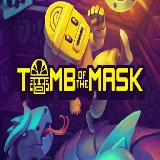
![Five Nights at Freddy’s [FNAF]](https://classroom6x.net/thumbs/fnaf-fnaf-fnaf-unblocked_small.webp)